Install Mailway Mail Merge Add-on
Welcome to Mailway! Mailway is an easy-to-use email marketing tool for Gmail and Google Workspace users. You can use Mailway in two different ways:
- Using the Google Sheets add-on (called Mailway Mail Merge)
- Using the Web App (app.tenmailer.com)
The Mailway Mail Merge add-on for Google Sheets provides an seamless experience and is recommended for most users.
Follow the step-by-step guide to install Mailway Mail Merge add-on for Google Sheets from Google Workspace Marketplace.
Step 1: Open Google Sheets
Ensure you are signed in to your Google account. Open Google Sheets in your web browser.
Step 2: Launch Google Workspace Marketplace
From the menu, click on Extensions > Add-ons > Get add-ons.
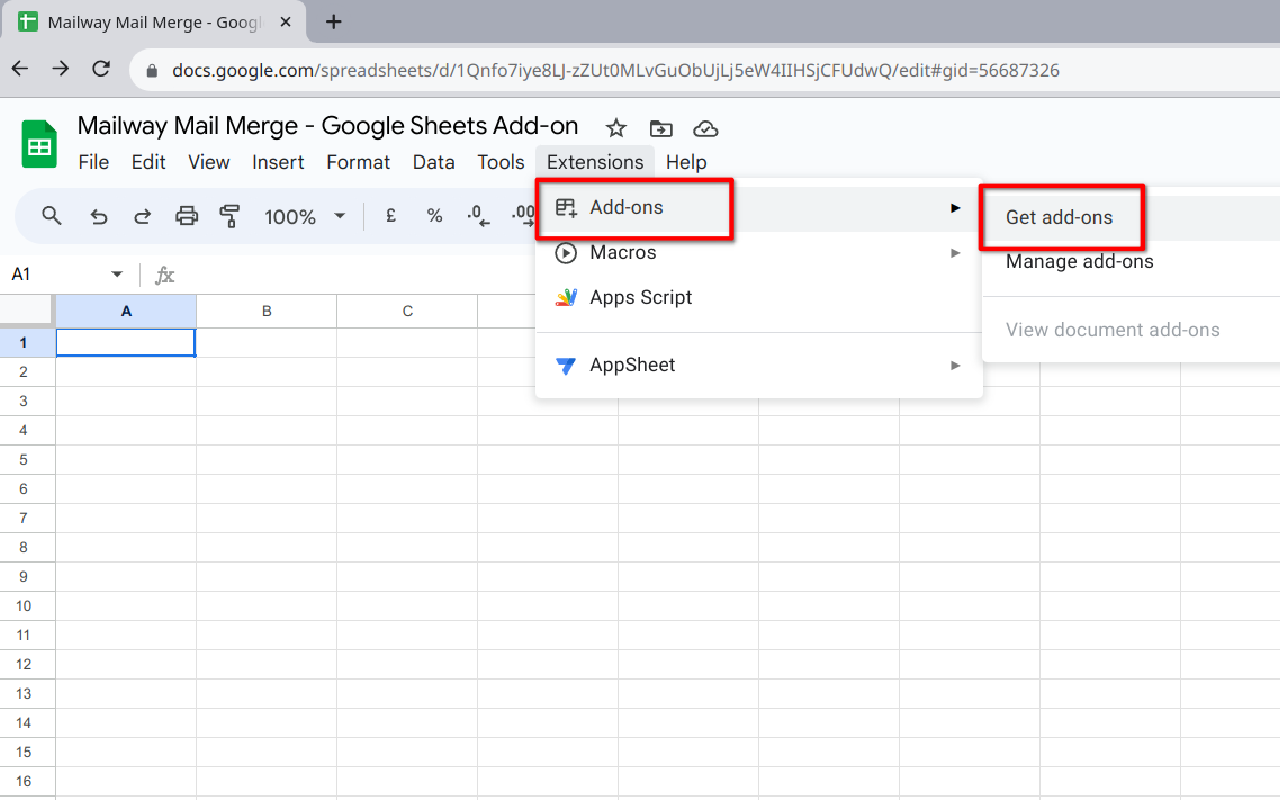
Step 3: Search for Mailway
In the Google Workspace Marketplace, search for Mailway in the search bar. Click on the Mailway Mail Merge add-on in the results.
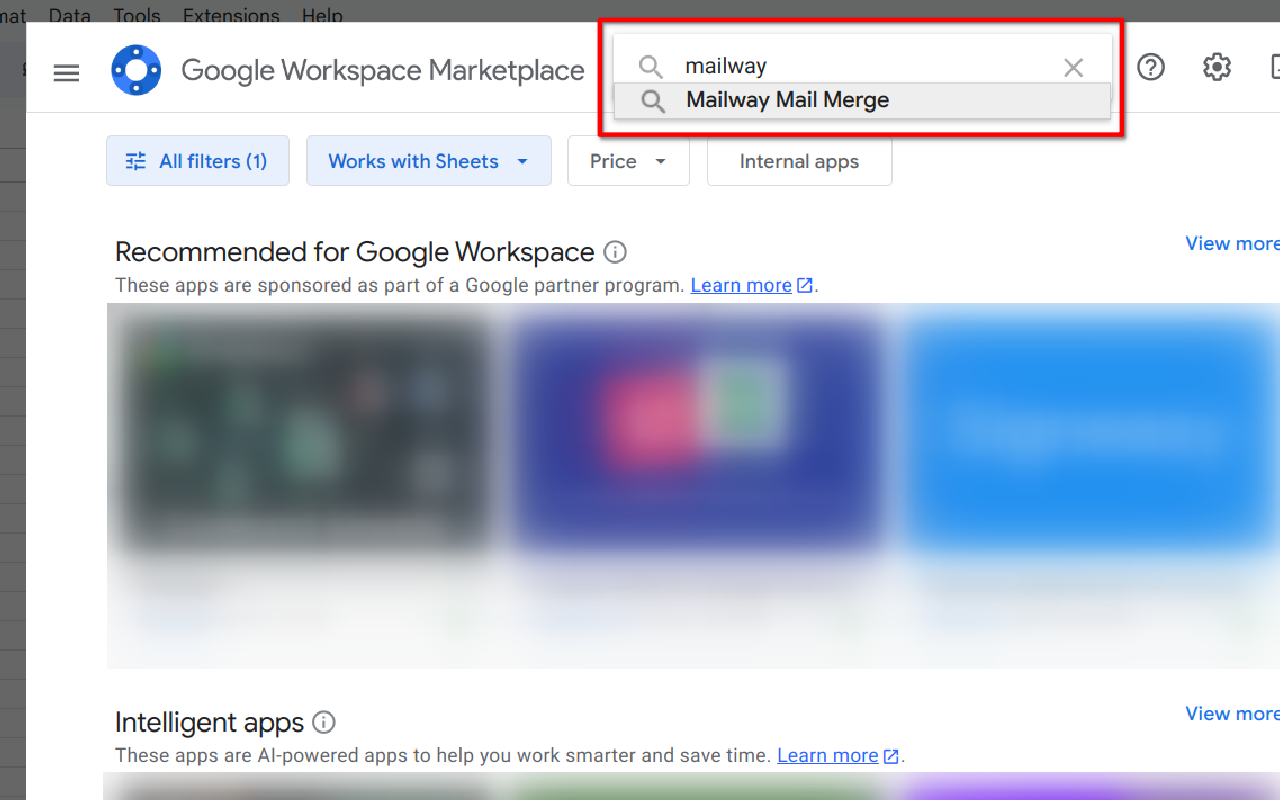
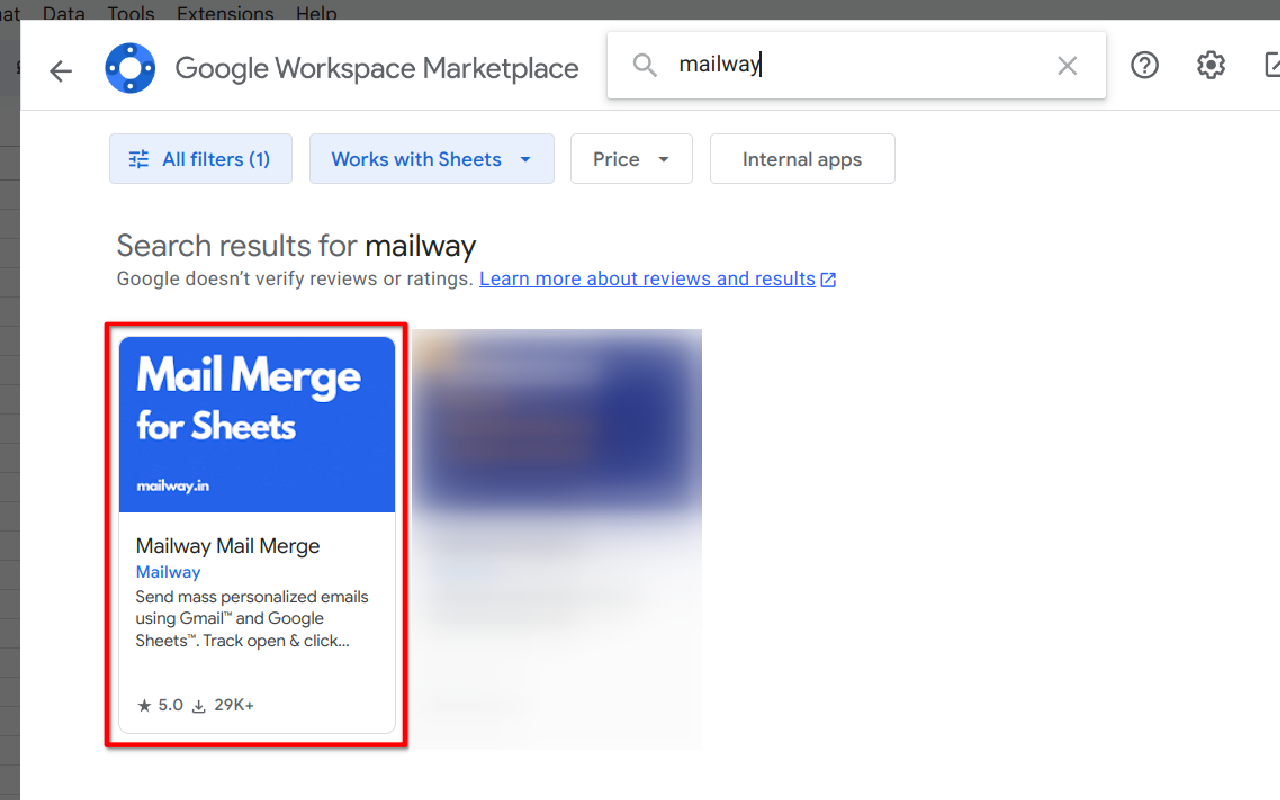
Step 4: Install the Mailway Mail Merge Add-on
Click the Install button. Next, click on CONTINUE button.
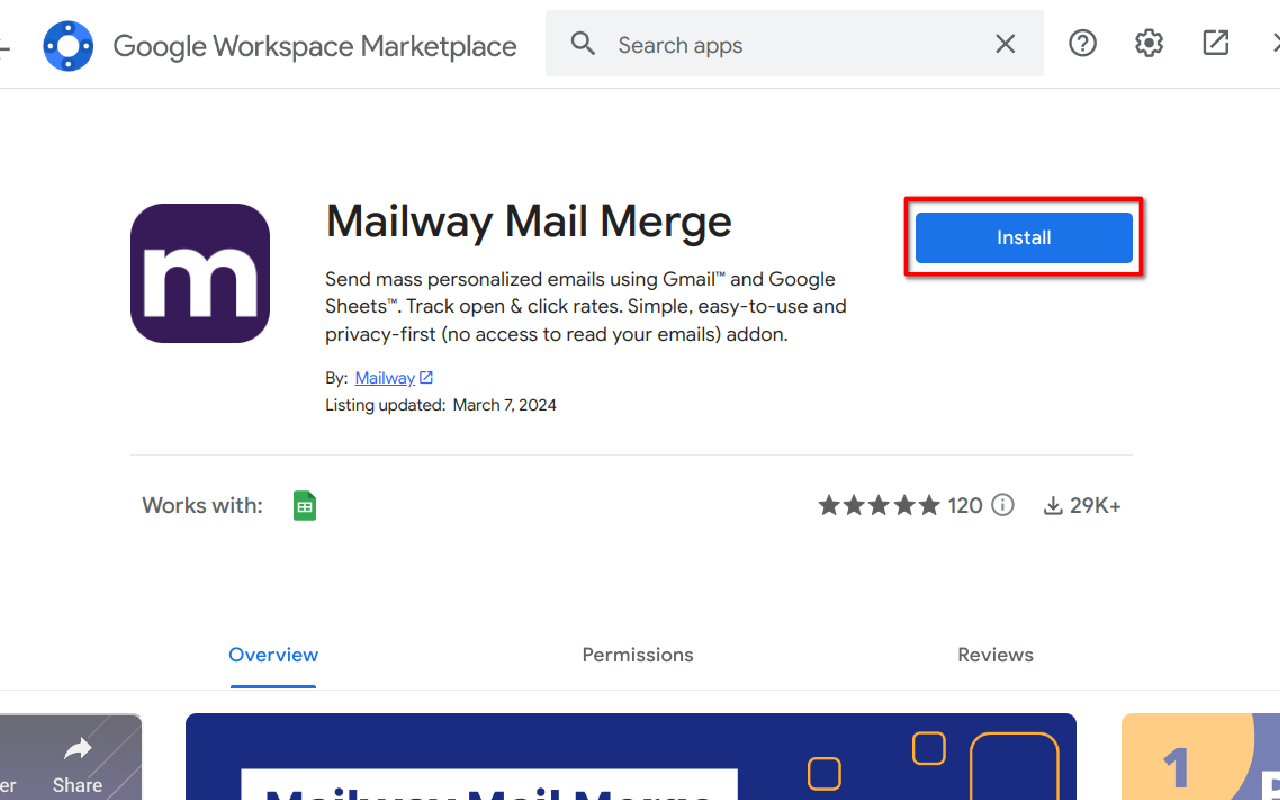
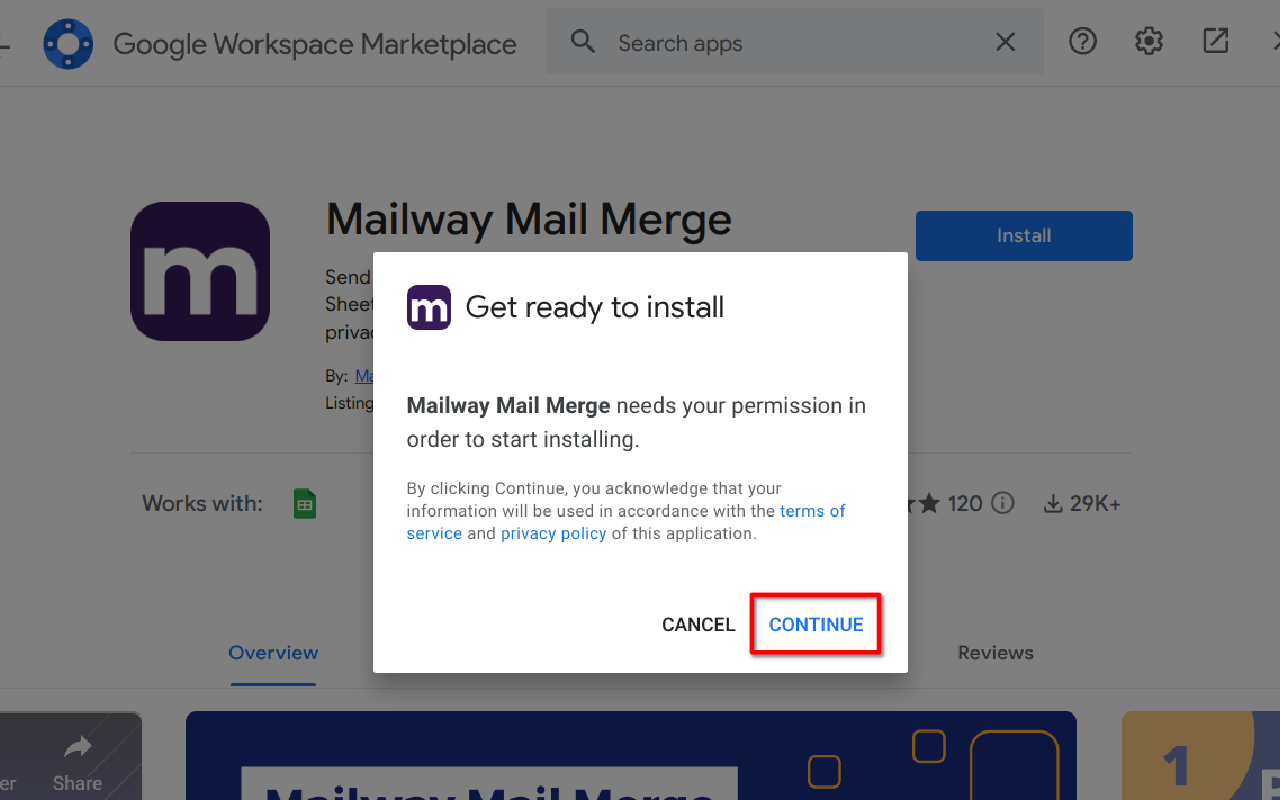
Step 5: Select Your Google Account
Choose the Google account where you want to install the Mailway Mail Merge add-on. Next, click on Continue button.
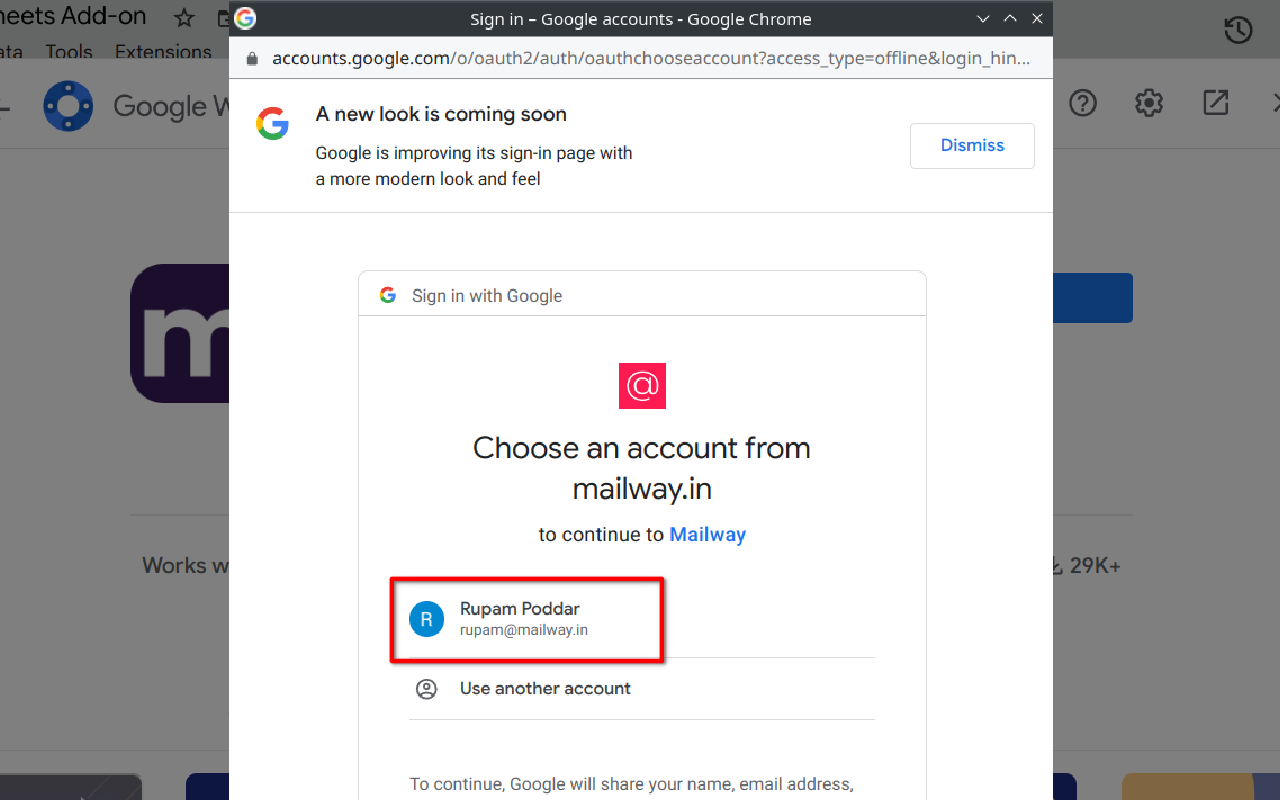
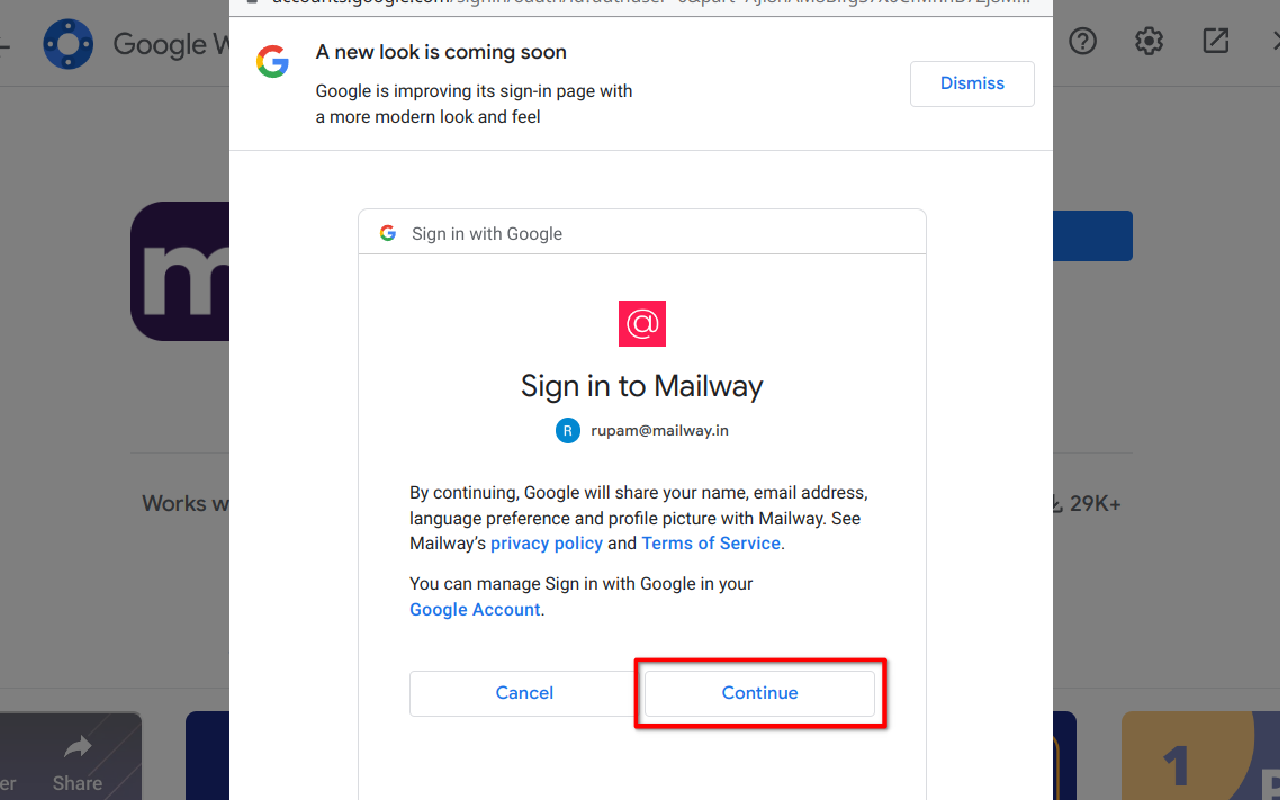
Step 6: Authorize Permissions
Review the list the permissions and click Allow. Next, click on Done.
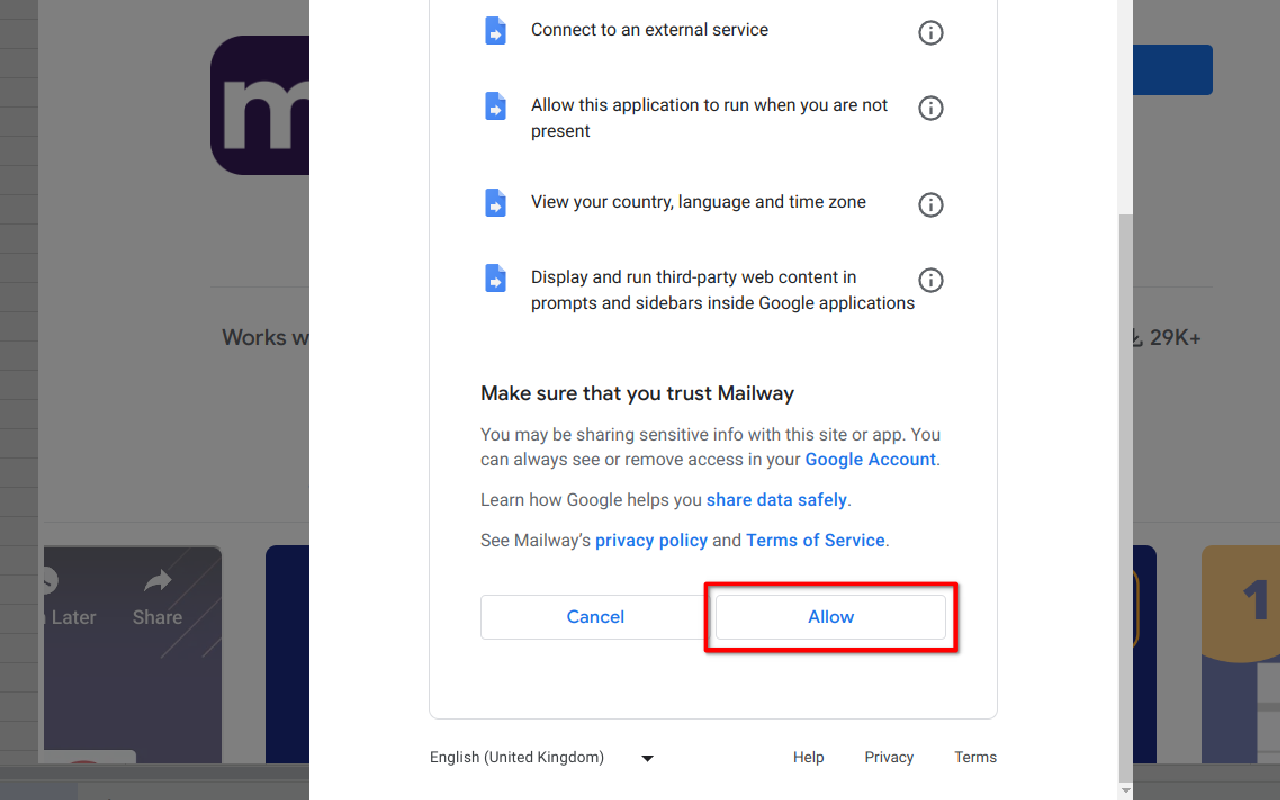
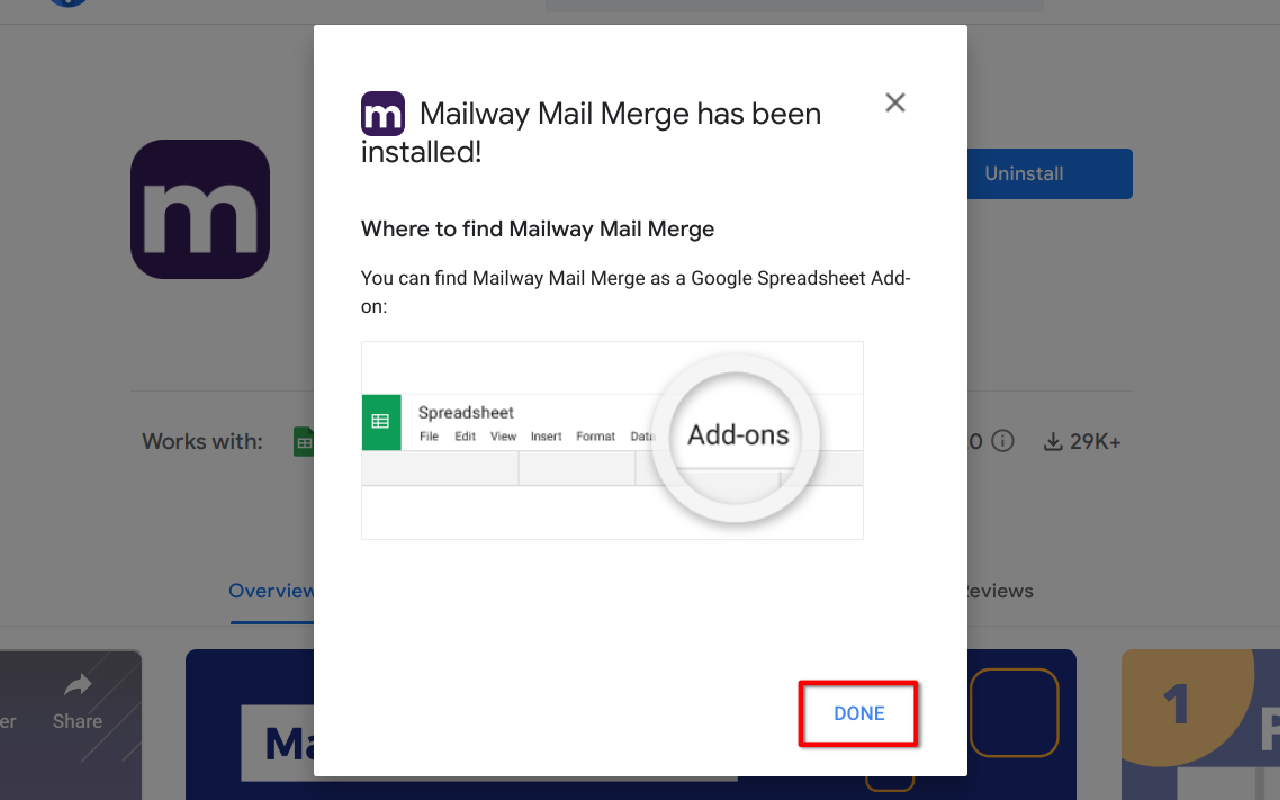
Step 7: Close the Popup Window
Close the Google Workspace Marketplace popup window by clicking on X icon.
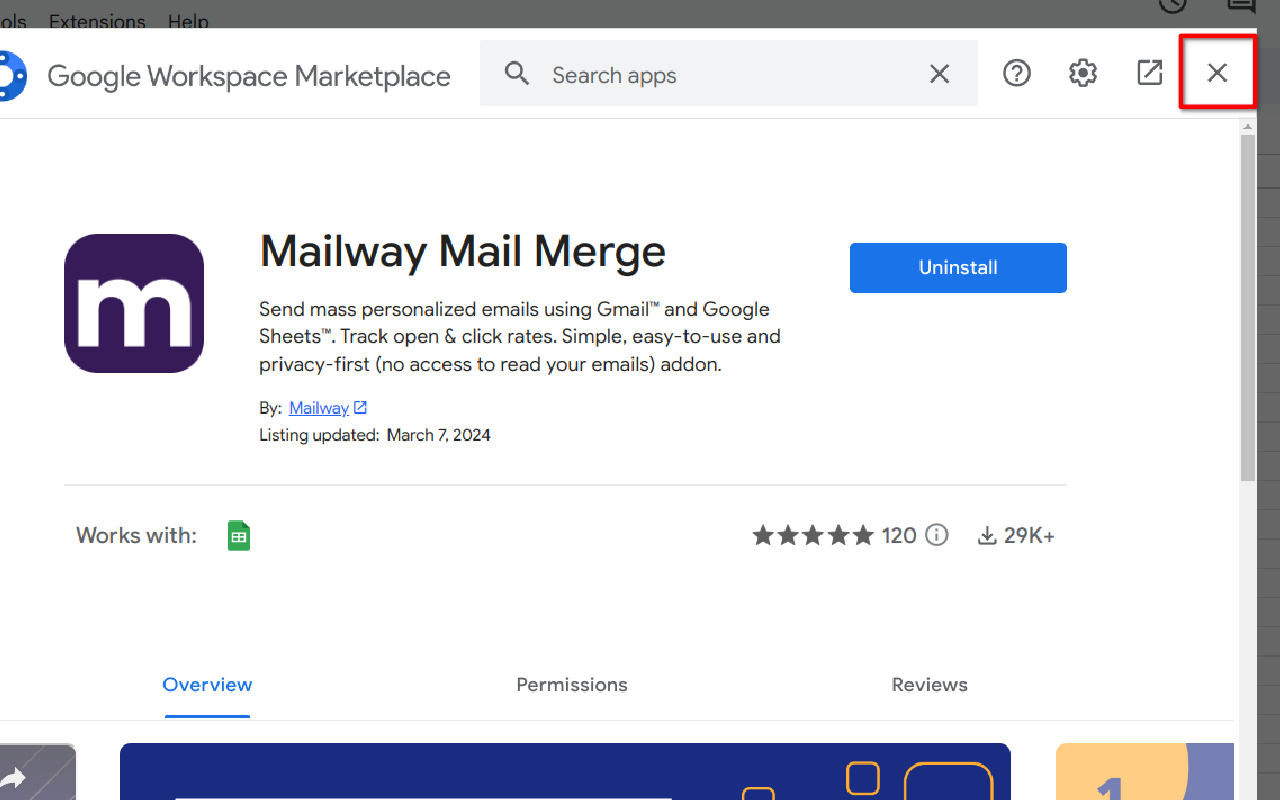
Step 8: Launch the Mailway Mail Merge Add-on
Now you can access and launch the Mailway Mail Merge add-on from the Extensions menu. Click on Extensions > Mailway Mail Merge > Open Dashboard.
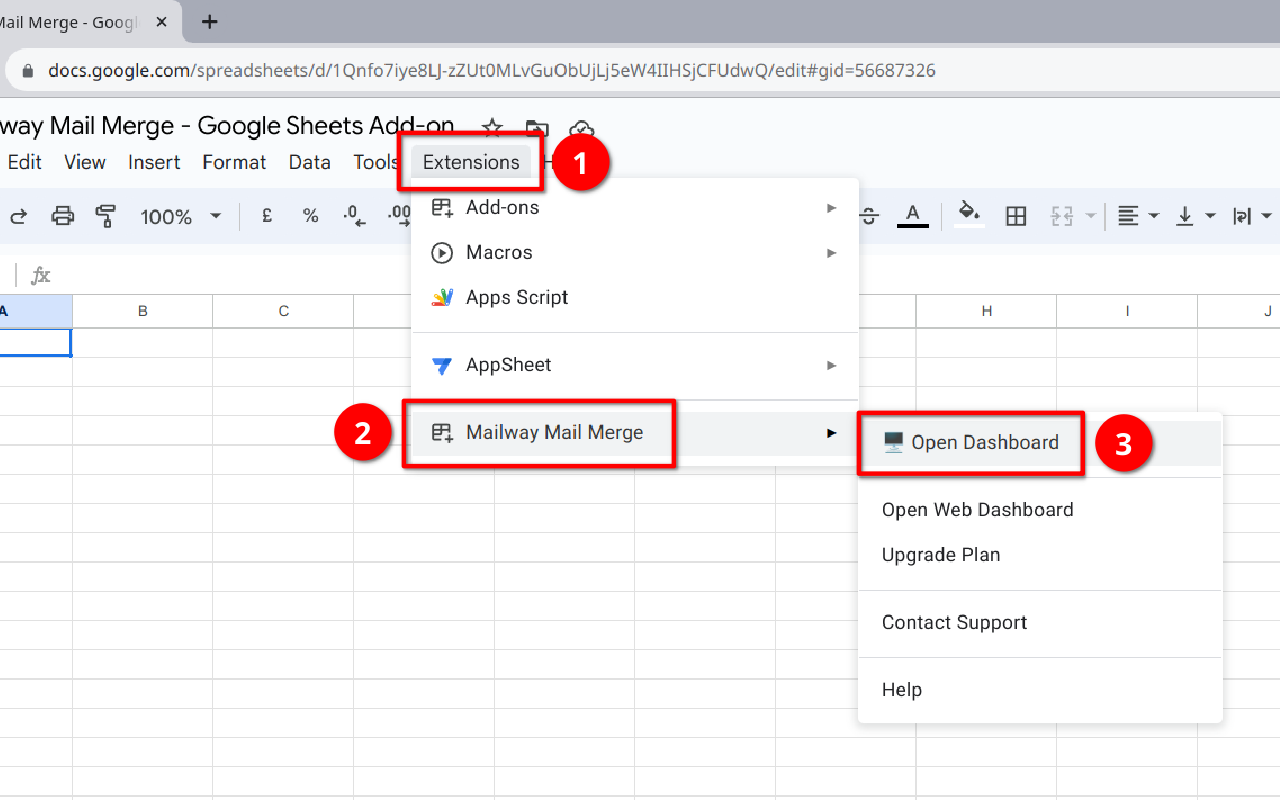
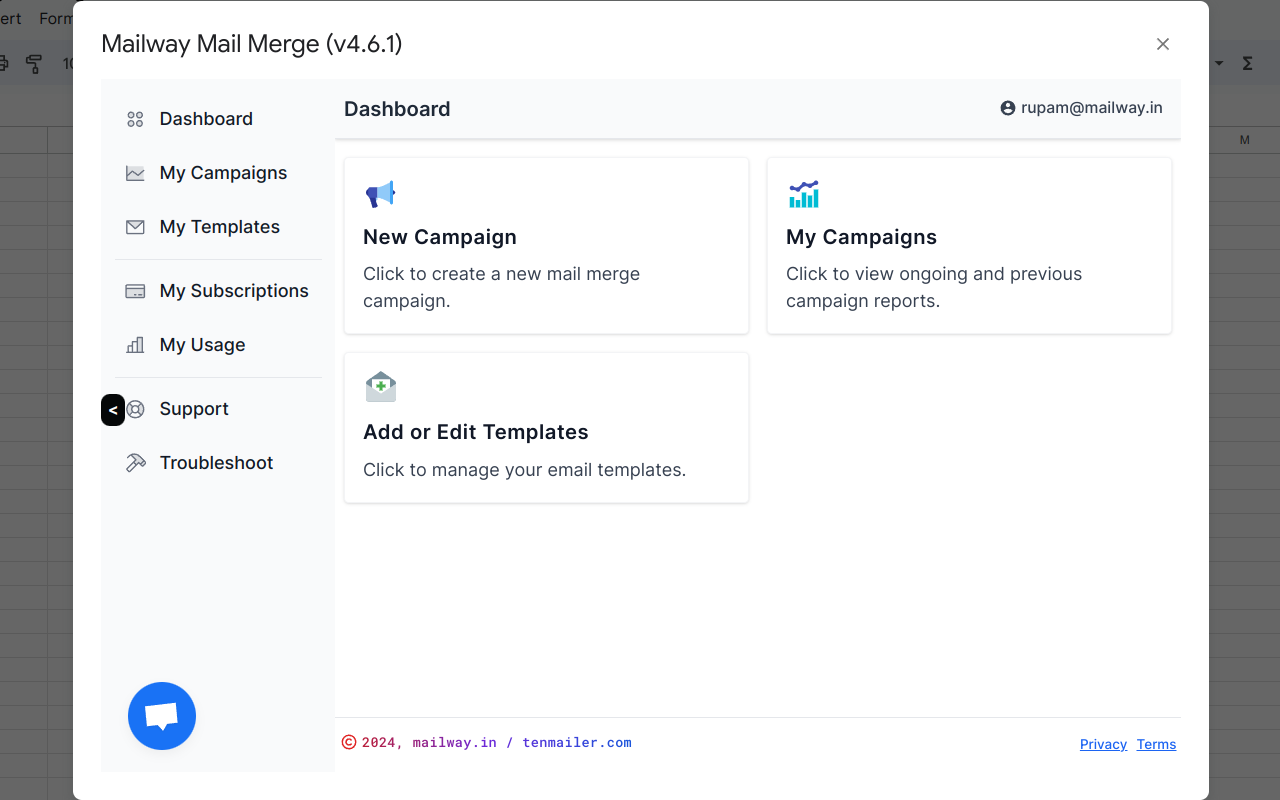
For troubleshooting or assistance, please contact me at [email protected].
Thank you for choosing Mailway!